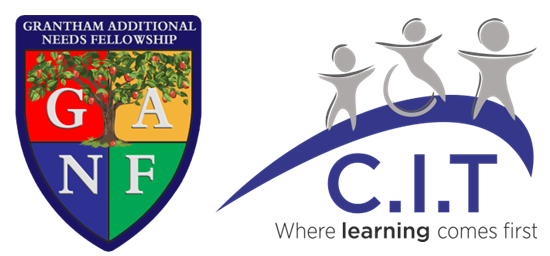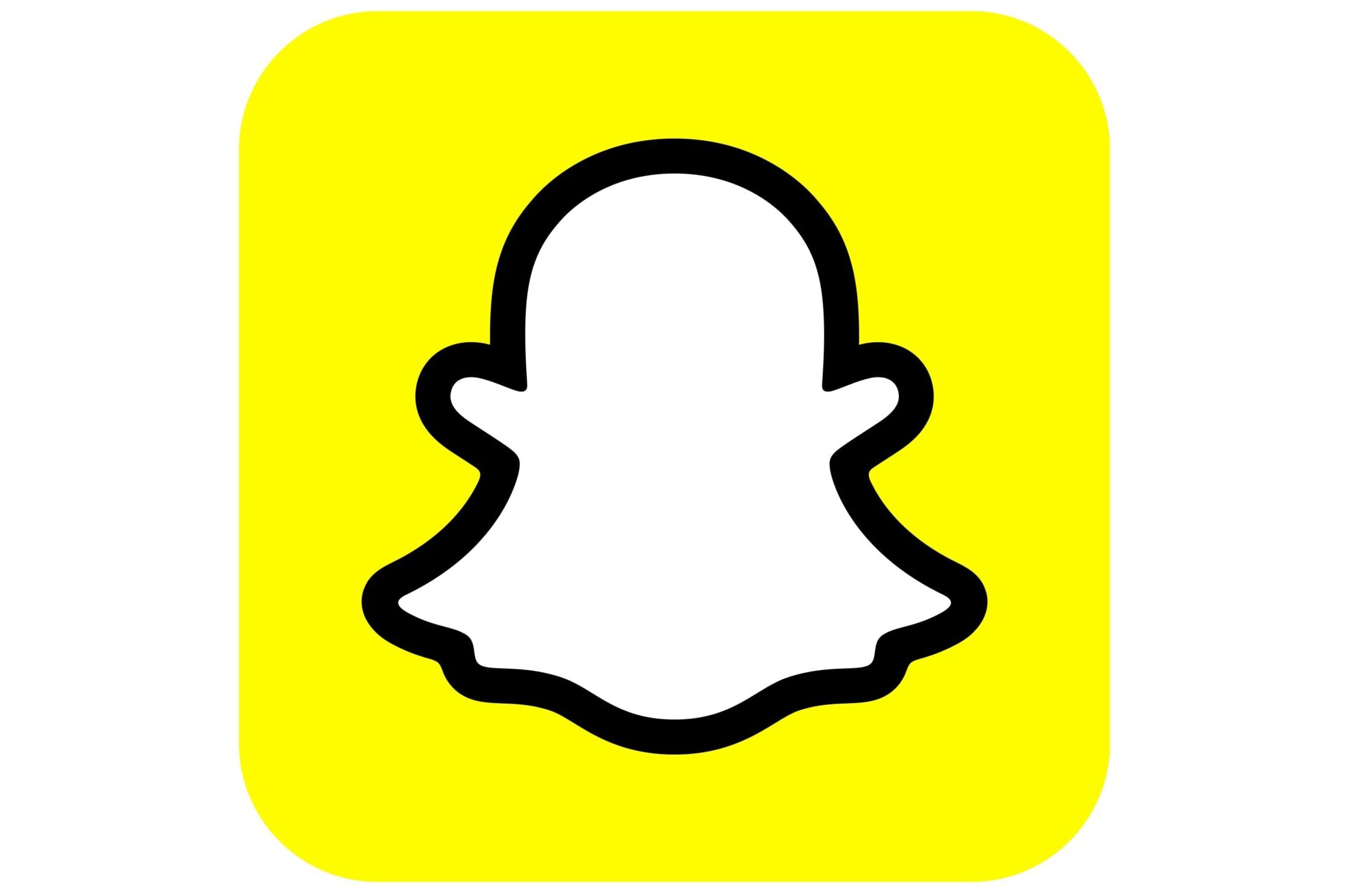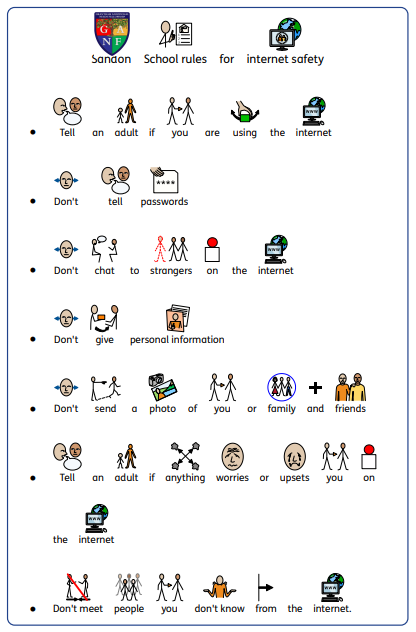E Safety

The internet is essential in 21st-century life for education, business and social interaction. As children move up through the school their access to various types of technology increases and it stands to reason that their exploration and curiosity increases too. The positives of the digital world overwhelmingly outweigh the negatives but children, schools and parents all need to be aware of various online risks.
Online Safety is an important part of keeping children safe at GANF. We have extensive security measures in place in school, which are monitored both internally and externally, to help safeguard pupils from potential dangers or unsuitable material. Any online safety incidents are recorded and managed. Online safety is taught to all pupils explaining and demonstrating how to stay safe and behave appropriately online.
We can only be successful in keeping children safe online if we work with parents to ensure the online safety message is consistent. It is important that parents and carers speak to their children about how they can keep safe and behave appropriately online. Your help is still needed to prevent children from accessing inappropriate material at home by way of filters and parental controls.
As part of the Speak Out Stay Safe programme, colleagues from the NSPCC can deliver an online workshop session for parents and carers. Please follow the link below for further advice and guidance on how to keep our children safe online.
https://www.nspcc.org.uk/what-we-do/about-us/partners/nspcc-o2-online-safety-partnership/
It’s essential to be realistic – banning the internet or technology will not work and it often makes a child less likely to report a problem. Education around safe use is essential.
Search engines
Please note that no search engine is ever 100% safe. For more information on child-friendly search engines, follow this link for further information: https://www.educatorstechnology.com/2018/01/11-great-kids-safe-search-engines.html
Google offers a safer search option for children searching on the Internet. You can find out how to do this by downloading the instructions at the bottom of the page.
Image searching
Pics4Learning
picsearch
Gaming
When children are accessing games via Xbox LIVE, privacy settings can be set up. To read more, click here.

CEOP (The Child Exploitation and Online Protection Centre) delivers a multi-agency service dedicated to tackling the abuse and exploitation of children in the real and ‘e’ world. Often it is referred to as an online 999. By clicking on the button, young people and parents can get advice on a range of issues such as viruses, hacking and dealing with bullying online.
Please click the icon above to view the CEOP page. This is a really useful site with some fantastic interative sections to help.

The “Thinkuknow” website is brought to you by the Child Exploitation and Online Protection (CEOP) centre.

Kidsmart gives you lots of advice on how to stay safe online.
New e-Safety Portal for Parents and Schools – Internet Matters

Internet Matters is a new online portal designed for parents to access simple, easy and practical advice about online safety for their children, right through from pre-school to teens. It provides tips on protecting children from online grooming, cyberbullying, privacy and identity theft and inappropriate content. Internet Matters is a not-for-profit organisation set up by BT, Sky, TalkTalk and Virgin Media..

ParentINFO is a collaboration between ParentZone and CEOP. There are useful guides and articles on helping your child stay safe online.
Top Tips for Safer Surfing!
1. Remind your child that the internet is not a private space. Any information that your child puts online can be shared with anyone and may be used in a harmful way.
2. Keep communication open! Let your child know that it’s never too late to tell if something or someone is making them uncomfortable.
3. Teach your child to only open emails from people they know. Files may contain inappropriate images, content or viruses
4. Keep the computer somewhere in the house where it is easy for you to monitor what they are viewing.
5. Use internet filtering software and your browser’s control to offer the degree of security needed to protect your child.
What are the dangers and risks to my child from the internet?
Information on the table was taken from “Safer Children in a Digital World” – a report by Dr Tanya Byron.
You can download for free the report or its summary on the Department for Education website
Did you know that Facebook requires users to be 13 years old before they can create their own account?
What are the dangers and risks to my child from the internet?
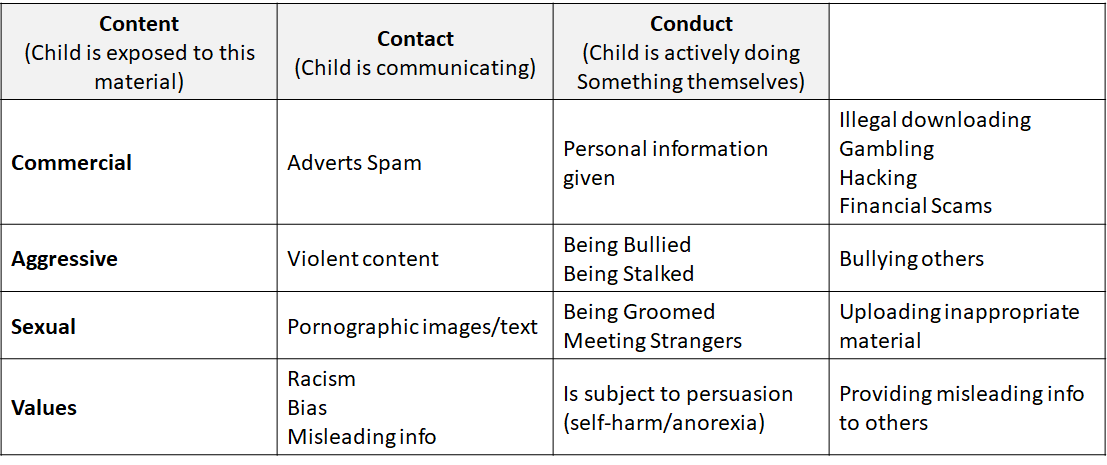
Information on the table was taken from “Safer Children in a Digital World” – a report by Dr Tanya Byron. You can download for free the report or its summary on the Department for Education website
Did you know that Facebook requires users to be 13 years old before they can create their own account?
If you would like to share any information or require any further support, please do not hesitate to contact your child’s class teacher or a member of the Safeguarding/Pastoral team.
Parent live stream : topics covered include social media apps , online bullying, techniques used for online grooming and sending nudes
Useful Links for Parents
eSafety – Think U Know https://www.thinkuknow.co.uk/
eSafety – NSPCC advice www.nspcc.org.uk
eSafety – Safe Network advice www.safenetwork.org.uk
CEOP www.ceop.police.uk/Safety-Centre/
Think You Know www.thinkuknow.co.uk/
The Parent Zone Home parentzone.org.uk
Safe Internet Parental controls offered by your home internet provider saferinternet.org.uk/guide-and-resource/parental-controls-offered-by-your-home-internet-provider
Safer Internet – Guide to Technology Parents’ Guide to Technology https://saferinternet.org.uk/guide-and-resource/parents-guide-to-technology
Be Web Smart Two iOS 7 features Parents will Love www.bewebsmart.com/ipod-ipad-iphone/two-ios-7-features-parents-will-love/
IOS Understanding Restrictions Use parental controls on your child’s iPhone, iPad and iPod touch – support.apple.com/en-gb/HT201304
Protecting Your Tweets How to protect and unprotect your Tweets help.twitter.com/en/safety-and-security/how-to-make-twitter-private-and-public
NSPCC Net Aware Net Aware: Your guide to social networks, apps and games www.net-aware.org.uk
Broadband Parents Control Broadband Parental Controls: www.gocompare.com/broadband/parental-controls/
Social Media
Please click each picture for more information on how to stay safe on Social Media
Sandon Internet Safety
Please click the image below to view the Sandon internet safety rules